|
管理员

|
WebVR
How do I experience WebVR? You need two things to experience WebVR: a headset and a compatible browser. I’ve already got a headset. Select your headset below to find out which browsers work best for you. 让浏览器支持VR全景  Google CardboardWorks best with Chrome on Android devices.You can still experience WebVR content in other browsers on Android and iOS, but it might not be as smooth since those browsers don’t fully support WebVR. Google CardboardWorks best with Chrome on Android devices.You can still experience WebVR content in other browsers on Android and iOS, but it might not be as smooth since those browsers don’t fully support WebVR. DaydreamWorks with Chrome and Firefox Realityon Daydream-ready Android devices.  Samsung Gear VRWorks with Oculus Browser and Samsung Internet. Samsung Gear VRWorks with Oculus Browser and Samsung Internet. Oculus RiftWorks with Firefox and Supermedium on Windows.  Oculus GoWorks with Oculus Browser and Firefox Reality. Oculus GoWorks with Oculus Browser and Firefox Reality. HTC VIVEWorks with Firefox, Servo, andSupermedium on Windows.On macOS, you can use Firefox Nightly.  VIVEPORTWorks with Firefox Reality.  PlayStation VRDoes not currently support WebVR.  Windows Mixed Reality headsetsWebVR v1.1 is supported by Microsoft Edge on Windows.Firefox and Supermedium are also supported with SteamVR. I don’t have a headset. 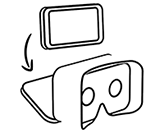 The easiest way to get started is with a basic headset like Google Cardboard. Just drop your phone in, and you’re ready to go. You can also use your phone with more advanced headsets like Samsung Gear VR and Google Daydream. The easiest way to get started is with a basic headset like Google Cardboard. Just drop your phone in, and you’re ready to go. You can also use your phone with more advanced headsets like Samsung Gear VR and Google Daydream.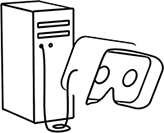 For the best performance and most features, you can use a VR headset connected to a computer, like Oculus Rift or HTC VIVE. Those will allow for higher framerates, higher resolutions, and even let you walk around in VR. For the best performance and most features, you can use a VR headset connected to a computer, like Oculus Rift or HTC VIVE. Those will allow for higher framerates, higher resolutions, and even let you walk around in VR.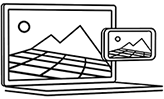 Or, on some sites, you can just use your computer or phone without a headset. You won’t be able to see in 3D or interact as fully in most VR worlds, but you can still look around in 360 degrees. Or, on some sites, you can just use your computer or phone without a headset. You won’t be able to see in 3D or interact as fully in most VR worlds, but you can still look around in 360 degrees.Experimental Chromium Builds WebVR is now available in Chrome Canary! Previously there were custom, experimental builds of Chromium hosted here that gave developers early access to WebVR on Windows. Hovewer, they were severely outdated and had known security issues. At this point you can get better, faster, safer access to WebVR on Windows with the official Chrome releases, version 65+ (Available in Canary builds as of his writing). In order to enable access to the WebVR APIs in the official Chrome builds you must select the "Enabled" option from the drop-down menu for the "Enable WebVR" flag (enter chrome://flags/#enable-webvr in the URL bar) and the "Gamepad Extensions" flag (enter chrome://flags/#enable-gamepad-extensions in the URL bar) and the "OpenVR Hardware Support" flag (enter chrome://flags/#openvr in the URL bar) (Direct support for the Oculus SDK is coming soon, but in the meantime the Rift appears to work fine with the OpenVR backend.) Deprecated builds If absolutely necessary you can still access the deprecated build list here. WARNING: All chromium builds on that list are experimental! They have not been vetted by Google, me, nor anyone else for security or stability, and under no circumstances should you use them as your day-to-day browser! They are provided for testing of the experimental WebVR APIs only. Not only that, at this point they're old and better support is available via official channels. You really have no good excuse for using them. WebVR Bringing Virtual Reality to the Web Specification The Spec Editor’s Draft is hosted on GitHub. How can I try it? The WebVR API is currently available in Firefox for Windows; Firefox Reality for Oculus Go, Daydream, and VIVEPORT; Chrome 56+ for Android (Origin Trial); Chrome Canary for Windows;Microsoft Edge for Windows; Samsung Internet for Gear VR; Supermedium for Windows; andFirefox Nightly builds on macOS. You can get the latest WebVR-enabled browsers here:
Or, if you want to add WebVR to your mobile site today, you can use the WebVR Polyfill to provide support for Cardboard mobile devices (such as for iOS and Android). (Experimental WebVR support in Chrome Canary for Windows is also available but not recommended for use at this time due to incompatibilites with recent graphics drivers. We suggest using Firefox or Microsoft Edge for WebVR on Windows in the meantime.) You can test your browser’s support for the WebVR API with these samples: How can I contribute? The best place to contribute is the WebVR mailing list. Developers of the Chrome, Firefox, and Samsung Internet Browser builds are on that list, as well as other community members who are enthusiastic about VR on the Web. How can I get the code? The code that powers WebVR is available online, if you want to take a peek under the hood: Reporting issues For the time being, use the following links to view and report issues with WebVR implementations:
WebVR Emulator Jaume Sánchez Elias (@thespite) has created a Chrome extension that allows developers to emulate a VR headset for testing the API without needing any VR hardware. Check it out! Sites that use WebVR Misc. Links WebVR What is WebVR? WebVR is an open specification that makes it possible to experience VR in your browser. The goal is to make it easier for everyone to get into VR experiences, no matter what device you have. https://webvr.info/ https://webvr.info/get-chrome/ https://webvr.info/developers/ |

 一键同布到我集网·各家微博
一键同布到我集网·各家微博